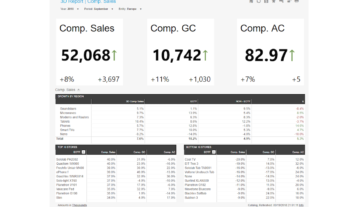Symrise Was Looking to Improve Their Monthly Financial Reporting Capabilities


A diversified chemical manufacturer and member of the European Flavour Association, Symrise produces perfume oils, fragrance bases, cosmetic raw materials and ingredients, plant extracts, aroma chemicals, flavorings, fruit powders, and seasonings.
The Challenge
Prior to using CXO, Symrise was using a manual, spreadsheet driven process to create its group and business unit management report packs. As a public company, they had to follow strict rules around access to sensitive financial data, so ensuring data security and compliance with this ungoverned process was a challenge. “We were using Excel to slice and dice reports and files to make sure everyone was only seeing what they are allowed to see,” said Lara Lindner, corporate controller, Symrise. “We would extract a complete data set from Oracle HFM containing the income statement information, and then we would upload it into an Excel file, and run a macro to build the reports. We were distributing 10 versions of this per month to the main business heads. To create these static reports and then email them individually took two hours and there was no visibility into the process.”
On top of this, the information being sent around was limited. “At month end we’d just be sharing those final reports,” said Lindner. “There was little communication between business units, and no one could see the information and analyze it until the middle of the month. We wanted a tool that made our information more accessible for those who needed to see it. We wanted a better understanding of the state of affairs on an ongoing basis, rather than just seeing the final results at month’s end,” said Lindner. “Also, with Excel, reports didn’t have the visual possibilities that our decision makers were looking for. They wanted visually appealing reports that helped them make sense of the data.”
Building to Success with CXO
“It was an idea from our new CFO at that time to have an automated reporting tool,” said Lindner about Symrise’s implementation of CXO in 2017 as a proof-of-concept project which was rolled out fully to other users in 2018. “We were looking for a solution with our existing data warehouse, but with it, hierarchal reporting was not possible. We looked at CXO because of its ability to handle the hierarchical finance data, something that regular business intelligence tools aren’t designed to work with.”
Now using CXO means Lindner’s team can make better use of their data. “During the POC we tried to recreate our Excel reporting file. Within one week we were able to build a report in CXO containing the same information. This report was then easily reused in other reports with pre-defined templates. This meant creating reports sometimes took as little as ten minutes,” said Lindner. “During the month end close, people can have access to latest data from HFM in real-time. Finance people can now look at the income statement at any time and see the current status. We can be in communication with our CFO and he can always have a look on his own to see where the group is at currently. And when we publish an income statement, everybody gets notifications, so they can look up the results they are seeking on their own. This is a much more self-service way of reporting.”
CXO allows Symrise to make sense of other important data, as well. “With CXO, we can create interactive, visually appealing reports,” said Lindner. “We now use CXO for our main KPIs. Also balance sheet reporting, cash flow and so on. We can also offer more detailed sales reporting like price, volume analysis, sales by destination and a primary cost report. CXO allows us to enhance the information available from HFM with other data coming from our data warehouse for high-level reporting. These reports offer us enhanced, trusted results with built-in collaboration.”
Navigating Success
Symrise has seen efficiency and time savings as a result of implementing CXO, including:
- Access to data throughout the month for greater visibility
- Stronger collaboration between business units and group
- Self-service data access for business users for fast access to information
- Trusted, consistent reporting for group and their business units
- Visually appealing reports that aid decision making
- Transferring metadata structures easily from the consolidation tool to CXO within a short synchronization period
- Assuring compliance by enabling a structured security model through user groups
“CXO offers better collaboration between business units.”